Every website owner’s primary focus is to drive traffic to his website to sell digital or physical products. But a great chunk of websites neither has digital nor physical products. They just share the latest information with their users. so, what is their source of earnings? They have to maintain the cost of the website without earning is not possible. So what they have done for living? The answer to this question is ads. They sell the space of their website for a specific time period and charge for this to earn for living and fulfill the cost of maintaining the website. In this regard, WordPress Advertising plugins come into existence.
It is hard to manage manually ads on your website. In addition to that WordPress, Advertising plugins assist a lot to take covering all the difficulties faced by the website owner in placing or managing ads. These free and premium WordPress Advertising plugins keep tracking the record of clicking and earning from these clickings.
Furthermore, these WordPress Advertising plugins are equipped with dedicated dashboards for managing and controlling ads. You can keep eye on ads that which and how ads are performing. Content websites make hundreds and thousands of dollars in a month by renting their space for ads for a specific period of time like Yahoo, AOL, MSN, etc. That is an easy and quick way to earn passive income from blogging and ads management.
There are numerous WordPress Advertising plugins, that website owner used according to their requirements and needs. Here we can dig deep and enlist the best WordPress Advertising plugins that are professional and trustworthy.
Here are the Top 10 WordPress Advertising plugins.
Advanced Ads
(Free/Paid version €49.00)

It is not easy to manage the ads without WordPress Advertising plugins. These plugins bring the features and functionalities of a WordPress website that make it skyrocket. The ads in form of text links, images, and videos are the source of generating revenue. Advanced ads are designed in a way to solve all the problems related to ads management on the website. This plugin helps you to drag and drop ads instead of entering any type of complex code for running them. Advanced ads come with the following built-in features
Features
- Sliding and sticky ads
- Multiple locations for posting ads
- In-line and post ads
- Integrated with third-party riched plugins
- Dedicated dashboard to manage ads
- A/B test is available.
Pros
- A/B tests help you to analyze which ad design or location is performing better than another.
- You don’t need to set a setting always before placing ads, just import and export the previous setting, and done.
- Offers powerful, flexible ad management with extensive targeting options
Cons
- Newbie has to spend some time learning before using this plugin.
- The free version has limited features.
Ads Pro plugin
(Free/Paid version $43)

Ads Pro plugin comes in third-party WordPress Advertising plugins. It acts like a one-stop solution for all ad complications. Its advanced feature gives your comprehensive control over the ads. You can use multiple filters for running the ads, you don’t want to display a specific ad on a mobile device. So it shows only on a desktop. Furthermore, it gives you the ability to place ads in more than 20 positions on the web page. Which is actually a lot. You can use carousel, sticky, or floating ads to get the attention of users. In addition to that, the clicks and revenue on ads are tracked through its sleek designed dashboard. Ads pro plugin comes with loaded features.
Features
- Placing ads in more than 20 places on the page.
- 4.46-Star rating.
- New grids and blocks are added regularly.
- Improved statistics on the dashboard.
- Fully responsive on desktop as well as mobile devices.
Pros
- Enable you to take full fledge control over the placing of ads.
- You can run unlimited ads on your website.
Cons
- The free version is not available
- It’s a little bit detailed and handy to use for a newbie.
Wp-Insert
(Free version)
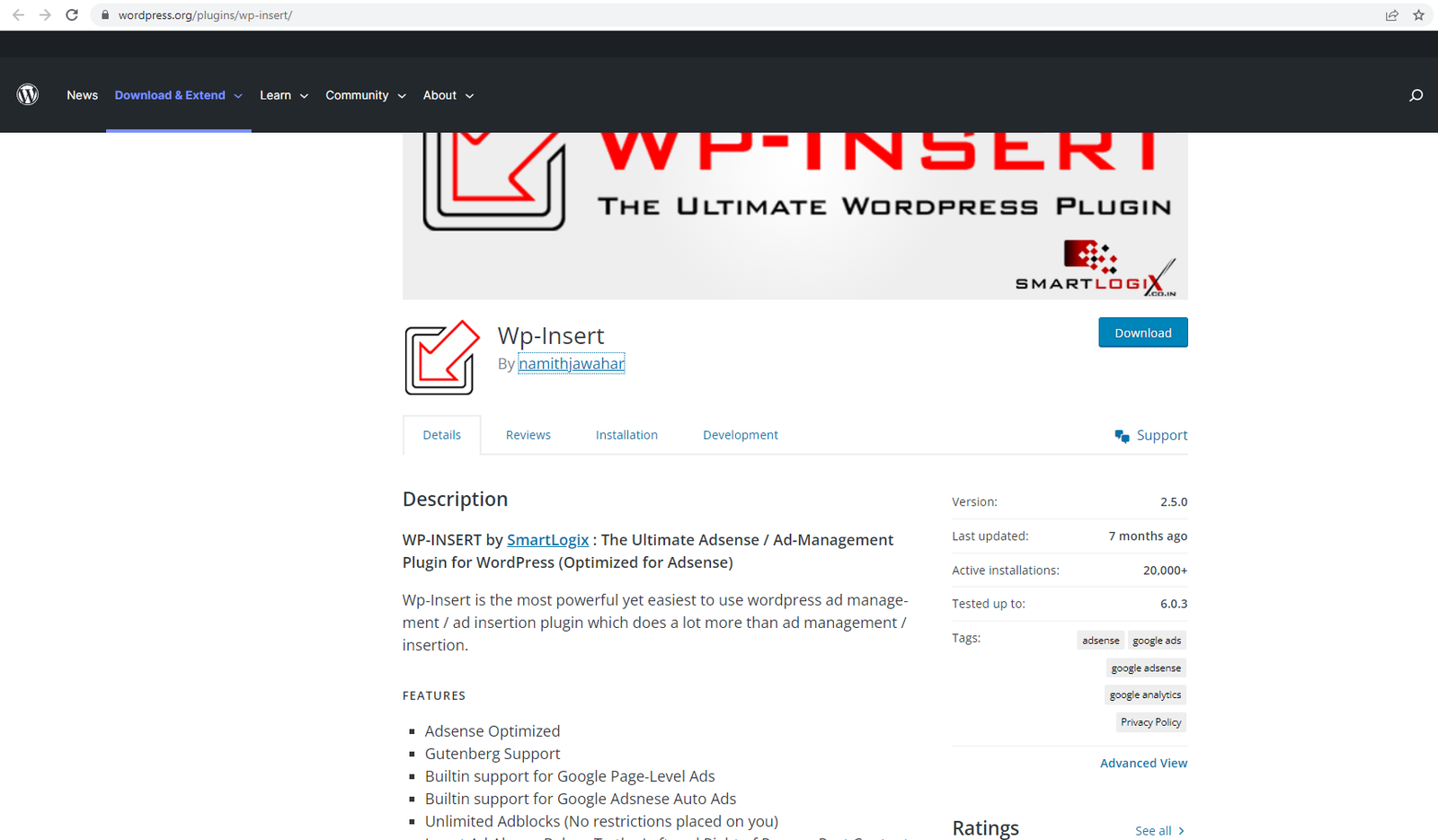
The people who are newbies to blogging and don’t have much money for buying premium WordPress Advertising plugins. Then the wp-insert plugin is for them. It’s totally free and open source just like WordPress. It has 20 thousand plus active installation with a 4.5-Star rating shout about its trustworthiness. This plugin is purely designed to support and optimize AdSense. It comes with a lot of basic features that are enough for a newbie person are listed below.
Features
- Geo-targeting ads displayed.
- A/B Test facility is given.
- Unlimited ad blocks and supported Gutenberg.
- Optimized for Adsense
- Simple Graphic user interface.
- Ability to hide ads on a specific page or post.
Pros
- Very easy to use and operate.
- Built-in support for google Adsense.
- Provides straightforward ad insertion with simple controls for various locations
Cons
- Only limited space for placing ads.
- Not equipped with advanced features.
Ad Inserter
(Free/Paid version €20.00)

Besides other premium WordPress Advertising plugins it has a pro version but the Ad inserter free version gives you enough features to display the ad on a page without any extra effort. This plugin work on the blocks. There are 16 blocks available in a free version. It gives the ability to display the ad in 16 places on a single page. Furthermore, you can use custom CSS or HTML to display ads on a page. You can manually use the PHP functions to display the ads in a widget section. Ad inserter comes with the following features.
Features
- 16 blocks are available in the free version.
- A/B testing facility is available.
- Click cheating protection.
- Optimized for both google AdSense and amazon associates.
- Scheduling of dates and times for ads management.
- Advance reporting system.
Pros
- You can get enough blocks in a free version to display ads on a page or post.
- The ads are displayed or removed after the scheduling of the date and time.
Cons
- Difficult to use for a newbie person.
- Not compatible with third-party plugins.
Also Read: Top 10 WordPress social sharing plugins for 2024
Pixel Manager for WooCommerce
(Free/Paid version $19.00)
![]()
WordPress Advertising plugins support Pixel manager because it comes in the category of woocommerce. It keeps track of data related to e-commerce visitors. For example, from which country they are buying, what is their age, which currency they are using to buy the item, etc? Furthermore, they also carried out the data from Facebook and other platforms. The reason to enlist this plugin is that it is highly accurate and continuously updated from time to time. It has fifty thousand plus active installations with a 4.8-Star rating. Pixel manager comes with the following features.
Features
- Highly accurate tracking of data.
- Designed for woocommerce store
- Google ads-optimized pixel
- Fully managed documentation.
- Dedicated support
Pros
- Well-designed and easy to operate, dashboard.
- Get realistic reports on every click on a website.
- Ensures accurate tracking pixel integration for WooCommerce events
Cons
- Sometimes admin panel loads slowly.
- Too many promotional emails.
AdRotate Banner Manager
(Free/Paid version €39.00)

If you are looking for easy ad placement then Adrotate banner manager is on the list of WordPress Advertising plugins. 30 thousand active installations with a 4.3-star rating make this plugin convincing to try for your website. This plugin gives the facility to display the ad at a random place on the page with the help of a shortcode. Adrotate is continuously updating itself from 2008 to till now. One more thing about this plugin is that it does not make it spam compulsory for a user to get the premium version of that plugin.
Features
- Options to hide and display ads for a specific device.
- Geo-location targeting.
- For the premium users the ability to hide advertisements.
- Prevent adblocker.
- Opening of a ticket for support from the dashboard.
Pros
- A fully automated method to place the ads anywhere on the page.
- Ability to override the automation, and place the ads manually through shortcode or PHP.
Cons
- Support is not too responsive.
- Research before buying the Pro version.
AdSanity
(Free/Paid version $59.00)

Adsanity is popular due to its clean design that’s why it is included in the list of WordPress Advertising plugins. This plugin has the ability to run both ads like custom ads and ad networks. Furthermore, its top-notch support is one of the main features of the app. They claim that the first response is not taking longer than 3.5 hours and the problem is solved within these 3.5 hours. Which shows their 97% success rate. Other tycoon bloggers like Syed Balkhi also used this plugin on their websites. Its lightweight code does not affect the speed of the website. Adsnaity is a third-party plugin to establish a connection between ads and WordPress.
Features
- Its code is very lightweight and does not affect the website load time.
- The simple and clean design of the dashboard.
- Advertisements publish on schedule or infinity.
- Topnotch after-sale support.
- Option available to add custom CSS or HTML.
Pros
- Due to its lightweight code, it does not affect the speed of the website.
- You can also use Adsanity on your local host.
- Balances robust ad management features with a user-friendly interface
Cons
- A/B test is not available.
- Non-tech people take a learning curve before using it.
Google ads manager
(Free/Paid version €89.00)

Google ads manager is the platform that provides high-quality ads for your website. It comes in form of a Google site kit in the list of WordPress Advertising plugins. Furthermore, it gives the ability to handle the site without leaving its dashboard. You don’t need to manually enter the code or verify the website, all the work is managed through the Google site kit. You can get the google search console, analytics, AdSense, page insight, tag manager, etc. with the help of AdSense you can create ads and run them and Google ads manager reflect how much you can earn from different ads.
Features
- Internationally renowned platform.
- One-stop solution for google related issues.
- An advanced transparent process for both buyer and publisher.
- A valuable guide to publishing ads.
Pros
- You can keep eye on the live tracking of earnings.
- Target the right person.
- Leverages Google’s enterprise-level ad serving capabilities directly
Cons
- Non-tech people take time to understand.
- The demo is not available.
Quick Adsense
(Free version)

A newbie person has lack money so that’s why this free version is added to the directory of WordPress Advertising plugins. This plugin gives the facility to display ads at a random position on the website. Furthermore, you can use shortcodes to display ads on your favorite positions. You can target specific countries or geo locations to check the results. It’s absolutely free and you can also report the bug to the developer without any hassle.
Features
- You can display ads anywhere on the website.
- No need to know the code to display ads.
- Live to track ads performance
- You can target the specific device or country for the ads displayed.
Pros
- You can get the necessary function in a free version.
- Easy to use and operate.
Cons
- Only limited options are available for customization
- Support is not so responsive.
Corner Ad
(Free/Paid version €89.00)
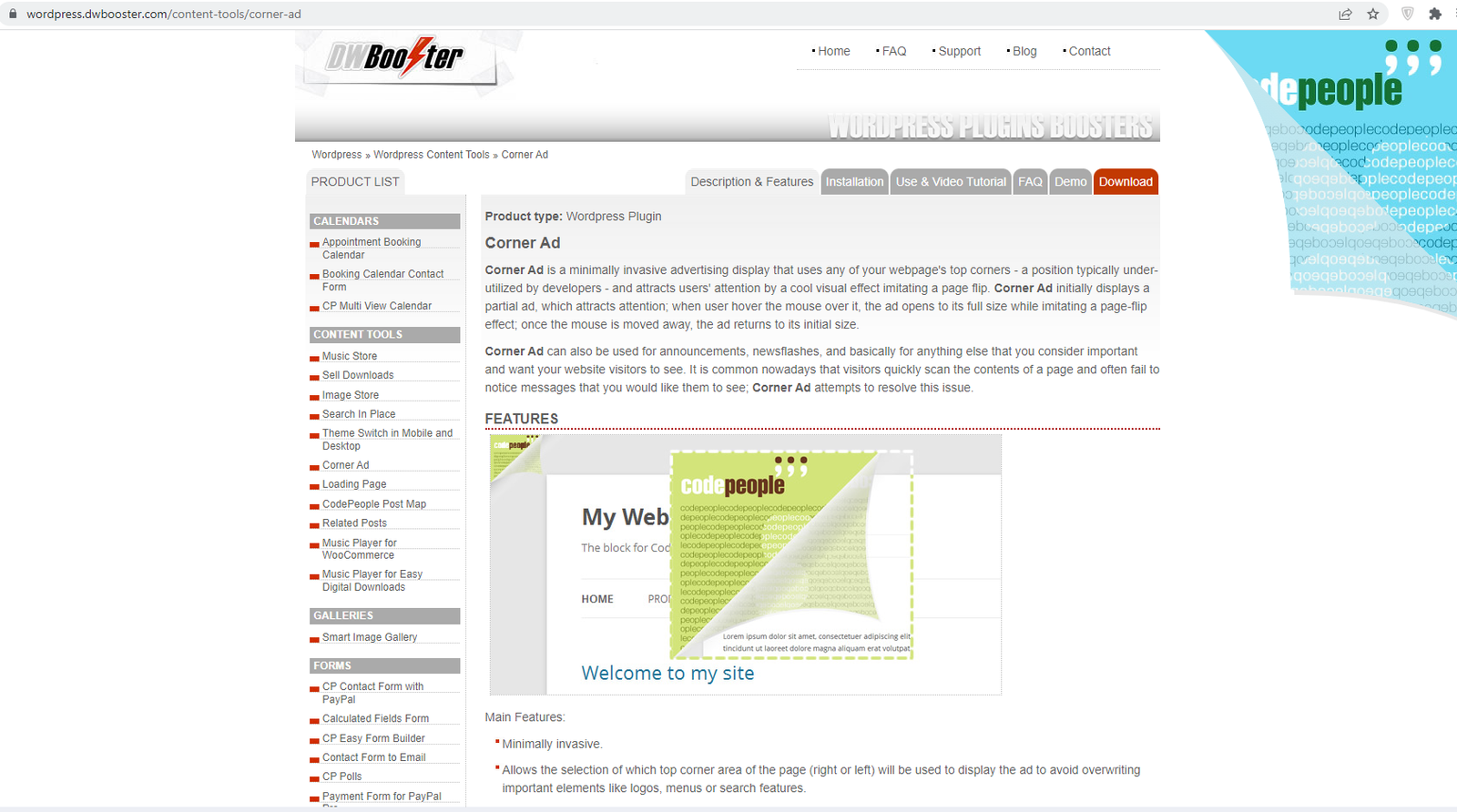
As the name suggests corner ad which means ads are displayed on the corner of the page. Furthermore, you can display your ads on the top side and top corners of the website. These ads are in the shape of URLs or images that grab the attention of the user. In addition to that Corner, ad plugin is open source and anyone can add value to this according to their abilities that’s why this plugin is added to the repository of WordPress Advertising plugins.
Features
- Display the ads on the top corner of the website.
- Display ads in form of links or images.
- Ads background is automatically synchronized with the website background.
Pros
- It’s free and anybody can use it without paying.
- You can also use the audio file in the ads.
- Offers a less intrusive, unique ad placement in the corner of the screen
Cons
- You can not place the ads randomly on the web page.
- Youtube videos are not embedded through this plugin.
We have discussed in detail the above WordPress Advertising plugins. You can use them according to your requirement and need. But according to our experience and usage, we can recommend the best WordPress Advertising plugin is Advanced ads. It gives you the necessary features in a free version and if you want to explore the premium feature then you can buy it accordion to your need. It comes with 4 premium packages.
