WordPress Scraper Plugins: Automating Content and Data Collection
In today’s data-driven world, WordPress Scraper Plugins play a vital role in accessing and utilizing information from various web sources and can provide a significant competitive edge. For WordPress website owners, “scraping” – the process of automatically extracting data from other websites and pages–offers a powerful way to aggregate content, monitor prices, catalogues, gather leads, or populate listings without tedious manual effort.
WordPress scraper plugins are tools particularly designed to bring this capability directly into your website’s dashboard. They allow you to configure automated processes that visit specified websites and pages, identify the desired information (like article text, product prices, images, product description, contact details, etc.), and import it into your WordPress site, often creating posts, pages, or custom post types automatically.
Why Consider WordPress Scraper Plugins?
The potential benefits are compelling:
- Content Aggregation: Create niche news sites, curate industry updates, or build resource hubs by pulling relevant content from multiple sources (always consider copyright!).
- Price Monitoring/Comparison: Automatically track product prices from e-commerce sites for comparison engines or affiliate marketing.
- Data Collection: Gather specific data matrix like event listings, statistics, business details, or real estate information for analysis or display.
- Time Savings: Drastically reduce the manual effort required for data entry and content gathering.
- Keeping Content Fresh: Automate the import of timely information, ensuring your site remains relevant and up to date.
A Critical Note on Ethics and Legality:
Before diving in, it’s crucial to understand that web scraping exists in a gray area. Always respect website robots.txt files, terms of reference, and copyright laws. Adversely, scraping can overload a target website’s server (potentially getting your IP blocked or labeled spam), and republishing copyrighted content without permission is illegal. Use WordPress scraper plugins responsibly and ethically, focusing on publicly available data and adding your own value rather than simply duplicating content.
Exploring WordPress Scraper Plugin Options
The WordPress plugin ecosystem provides several tools for data scraping, varying in complexity and features. This post will briefly touch upon four prominent plugins often used for scraping or related content automation tasks, highlighting their purpose, pros, and cons.
1. WP Automatic
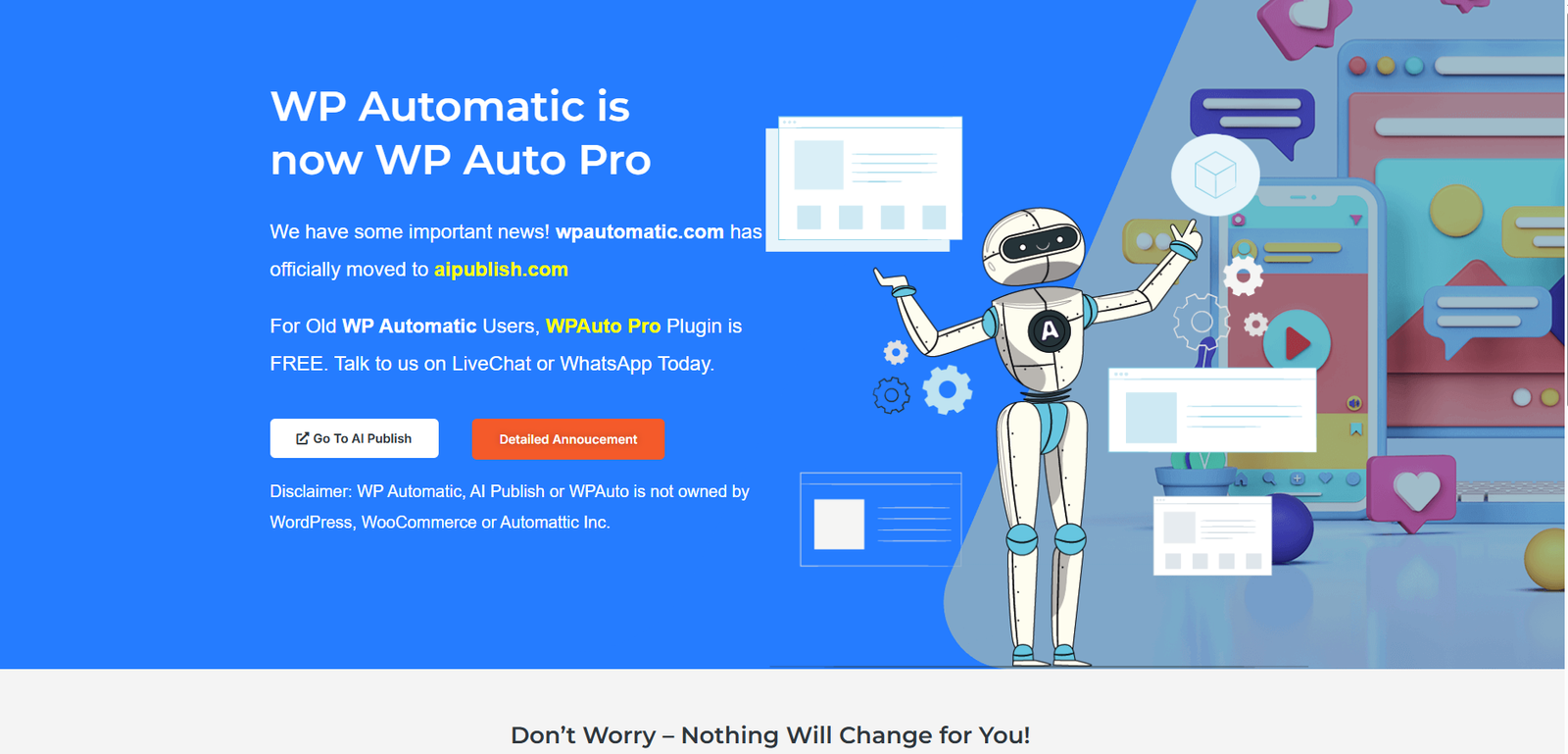
One of the most popular and feature-rich plugins categorically designed for auto-blogging and content aggregation. WordPress Scrapers Plugin, like WP Automatic, can scrape content from various sources, including specific web pages (using CSS selectors, ID, or XPath), RSS feeds, and popular platforms like Walmart, eBay, Amazon, YouTube, Twitter, and more. It includes options for translation, content spinning (use with extreme caution and focus on quality), and setting featured images.
-
Pros:
- Supports a wide variety of content importing.
- Highly automated post-creation features.
- Includes advanced options like translation and spinning.
- Regularly updated with new features.
-
Cons:
- Only a premium plugin is available.
- It can be complex to configure correctly.
- High potential for unethical use (content duplication/spinning).
- Requires careful setup to avoid pulling unwanted code/elements.
2. WP Scraper
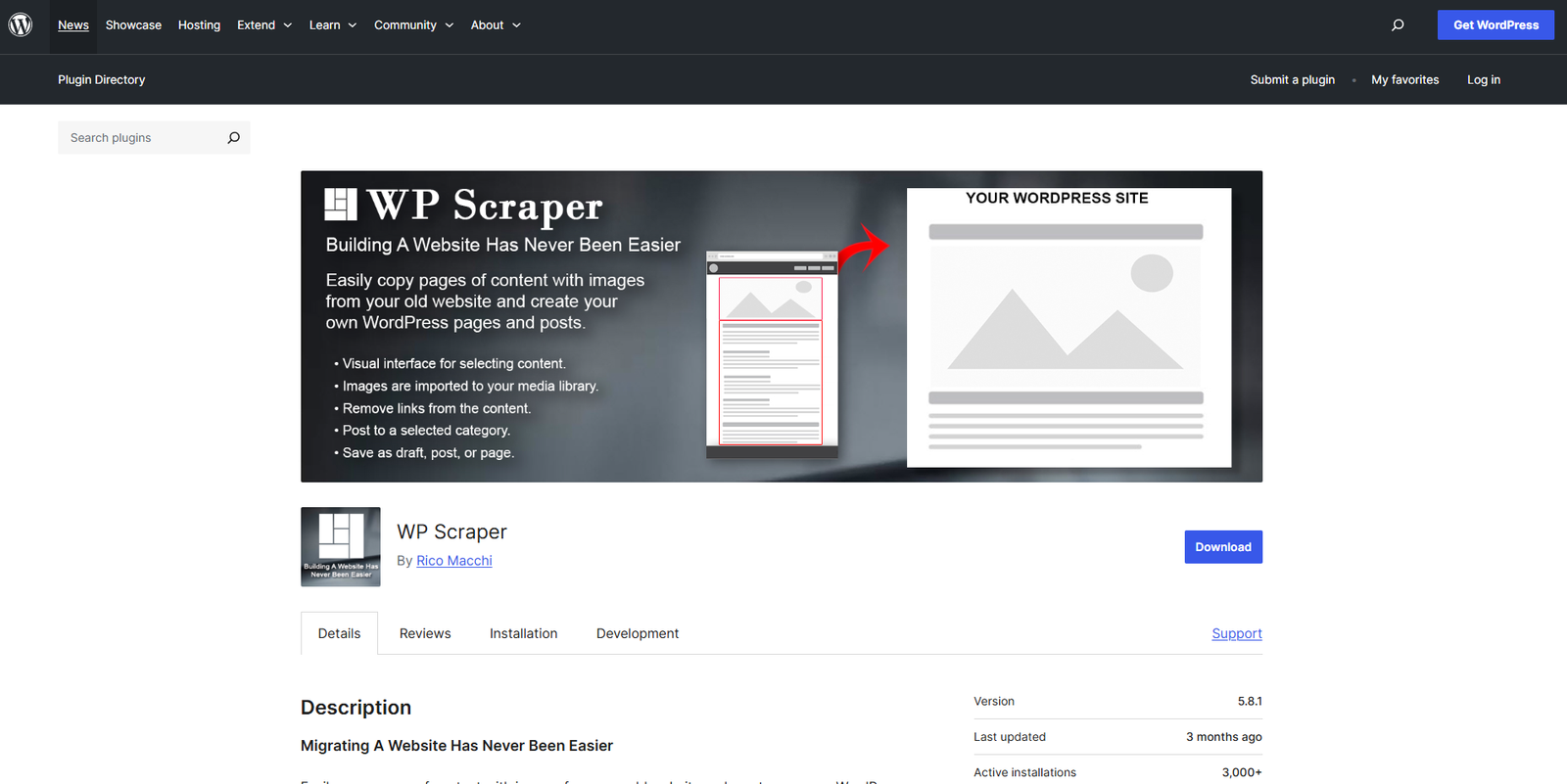
WP Scraper plugin takes a more direct approach, focusing on scraping specific pieces of data from web pages using CSS Selectors. You visually select the content you want to extract from the source page, and the plugin fetches and displays or imports it. It can be used to display live data from another site or to import content into posts/pages.
-
Pros:
- Relatively straightforward for targeted data extraction.
- The visual selector tool can simplify setup for some beginner users.
- Allows displaying “live” scraped data without creating posts.
- More control over exactly what gets scraped.
-
Cons:
- Requires understanding CSS selectors for reliable scraping.
- To avail the full feature, you should buy the Pro version.
- Less focused on bulk auto-blogging compared to WP Automatic.
- Reliability stresses heavily on the stability of the source site’s structure.
3. Feedzy RSS Feeds
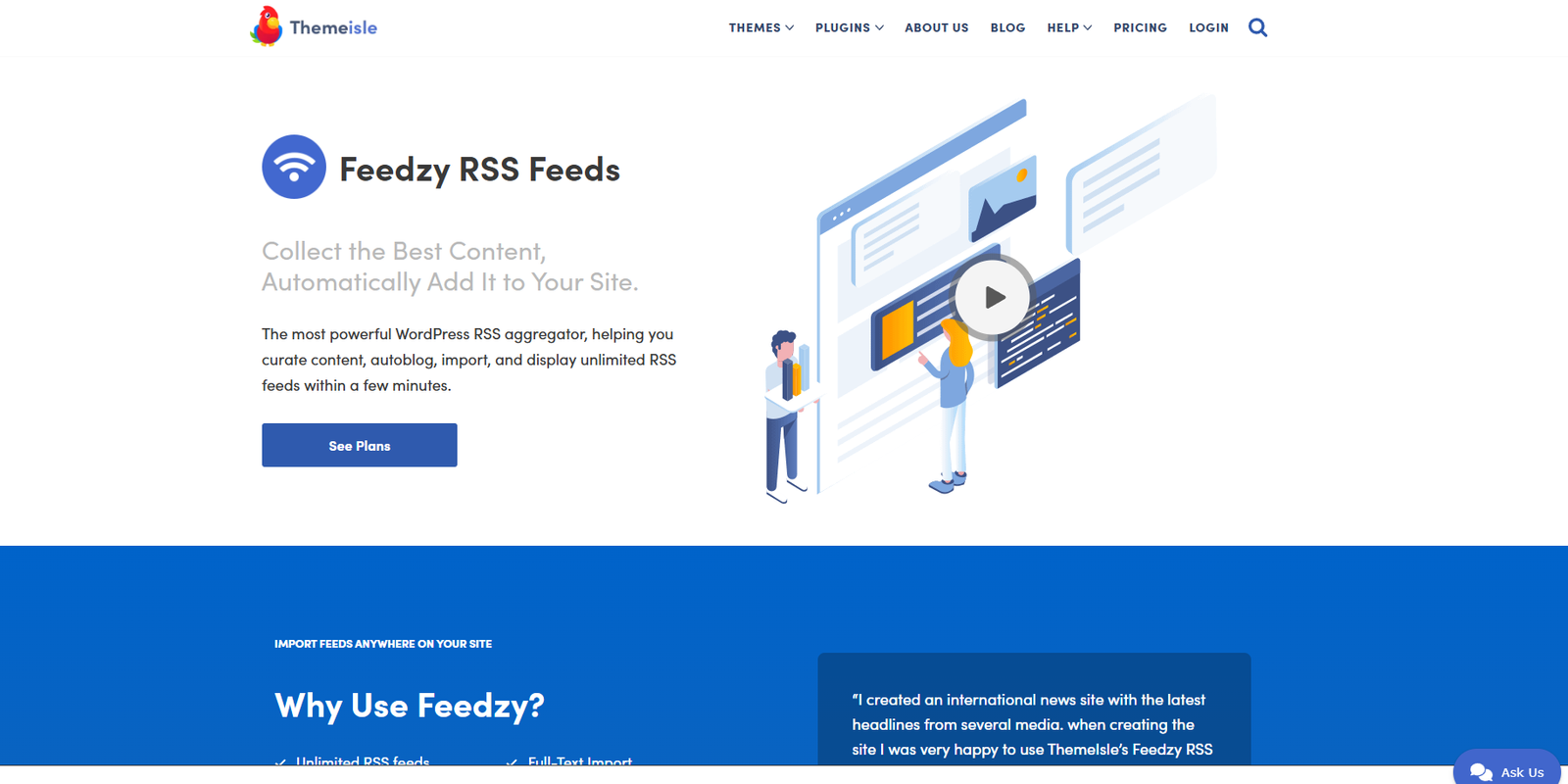
While not a traditional “scraper” that pulls from any web page structure, Feedzy is often used for a relevant purpose: content aggregation via RSS feeds. It allows you to import and display content from RSS feeds across the web, formatting it into blog posts or stylish featured lists on your site. It’s a more structured and generally more accepted way to syndicate content.
-
Pros:
- Easy to use for accumulating content via RSS.
- Well mannered for creating curated news feeds or blog updates.
- Normally more ethical/accepted than direct page scraping.
- Offers shortcodes and blocks for more customization.
-
Cons:
- Limited strictly to only RSS feeds (cannot scrape random web pages).
- The free version has limitations; a premium is needed for full control (e.g., full text import, filtering).
- Doesn’t extract specific data points within a comments or blog post.
4. Octolooks Scrapes
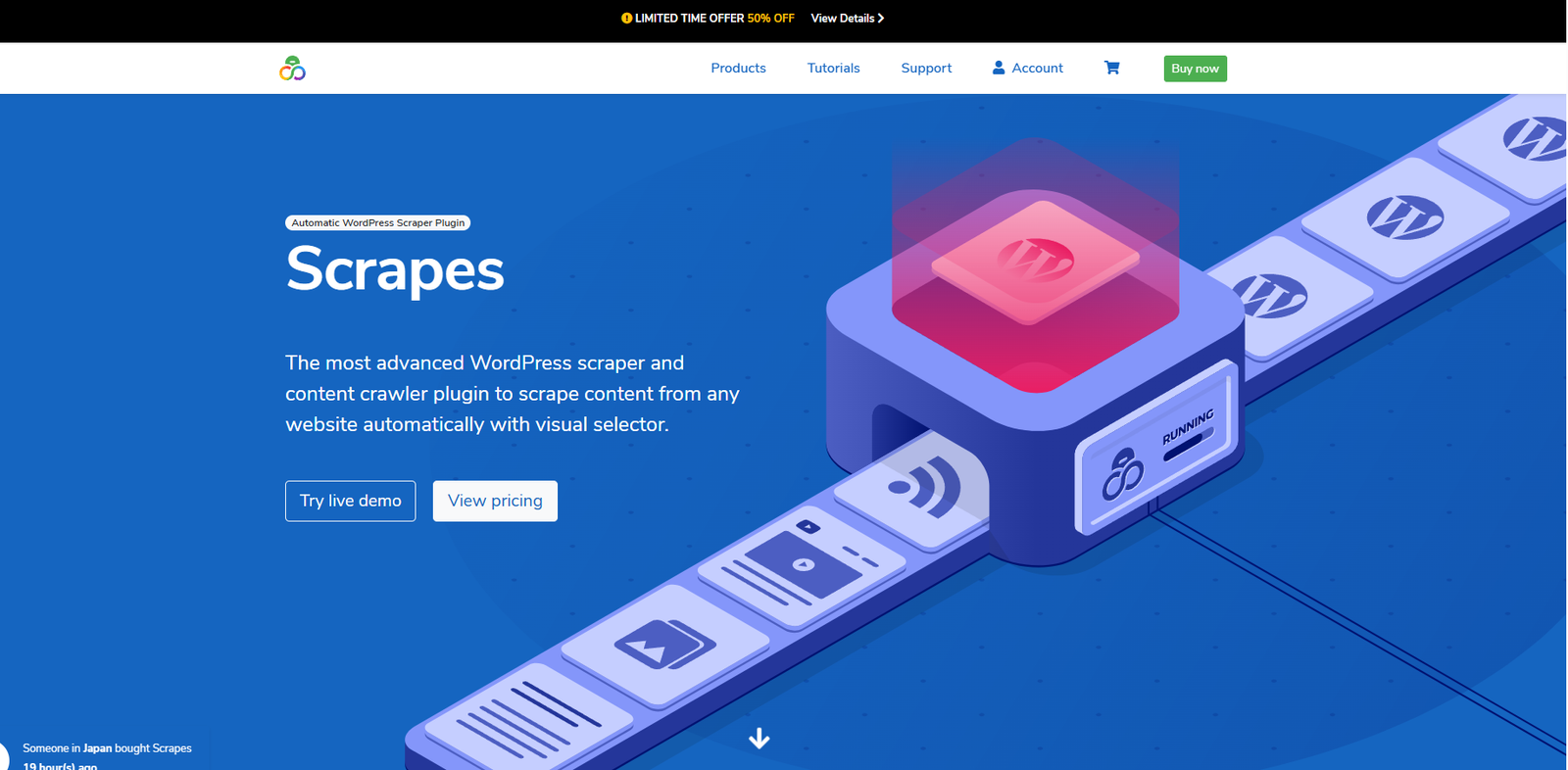
Similar in concept to WP Automatic, Octolooks Scrapes is another WordPress Scraper Plugin which is a premium plugin designed for scraping content from various sources and creating stunning blog posts on your WordPress website. It supports scraping single pages, serial pages (like navigating through pagination or arrow), RSS feeds, and potentially specific modules for common site types. It often emphasizes flexibility in defining scraping tasks.
-
Pros:
- Supports multiple scraping task types (single, serial, RSS feeds).
- Focus on flexibility in configuring scraping jobs.
- Can import various content types (text, images, custom fields).
- Potentially beneficial for scraping complex sites with pagination.
-
Cons:
- Only Premium is available.
- Take significant time to learn.
- Carries the same ethical usage responsibilities on the shoulders of the user.
Conclusion: Use Power Responsibly
WordPress scraper plugins offer potent automation capabilities for gathering information and content. Tools like WP Automatic, WP Scraper, Feedzy (for RSS), and Octolooks Scrapes provide different approaches, from broad auto-blogging to targeted data extraction and feed aggregation.
Choosing the right plugin depends on your specific goal and need: Do you need to import full articles from multiple sources? Extract specific prices or details? Or simply aggregate RSS feeds?
However, the power of these tools comes with significant responsibility. Always prioritize ethical considerations, respect website terms and copyright, robot.txt and avoid overloading servers. Misusing scraper plugins can lead to legal issues, damage your reputation, and get your site penalized or blocked.
When used thoughtfully and responsibly – perhaps for market research, creating unique comparison tools with permission, or aggregating non-copyrighted data – scraper plugins can be valuable assets for researchers. Approach them with caution, understand the limitations and risks, and always aim to add unique value rather than simply duplicating content.
