WordPress is the most widely-used content management system (CMS) in the world, powering millions of websites. One of the key factors in its success is the ability to easily customize and extend the platform through the use of plugins. A content delivery network (CDN) is a network of distributed servers that deliver web content to users based on their geographic location. Integrating a CDN with a WordPress website can improve its performance and speed by serving static files from a network of servers located around the globe, rather than just one central server. This could be done with the help of WordPress CDN plugins and is particularly useful for websites with a large amount of traffic or a global audience.
The basic reason to use the WordPress CDN plugins is to give a great user experience to the end user. Google prefers that website that has great user experience and likes to rank them in terms of SEO. in these circumstances the WordPress CDN plugins assist a lot to get a better experience in the matter of SEO score on Google.
Multiple website developers use WordPress CDN plugins according to their needs and requirement. Meanwhile, In this article, we will be discussing the best WordPress CDN plugins. We will dig deep into the features and benefits of each plugin, as well as some of the pros and cons. By the end of the road, you have a good understanding of which WordPress CDN plugin is the best fit for your specific website. Whether you are a blogger, business owner, or developer.
Here are the top 10 WordPress CDN plugins.
Google Cloud CDN
(Free/Paid version $44.00)
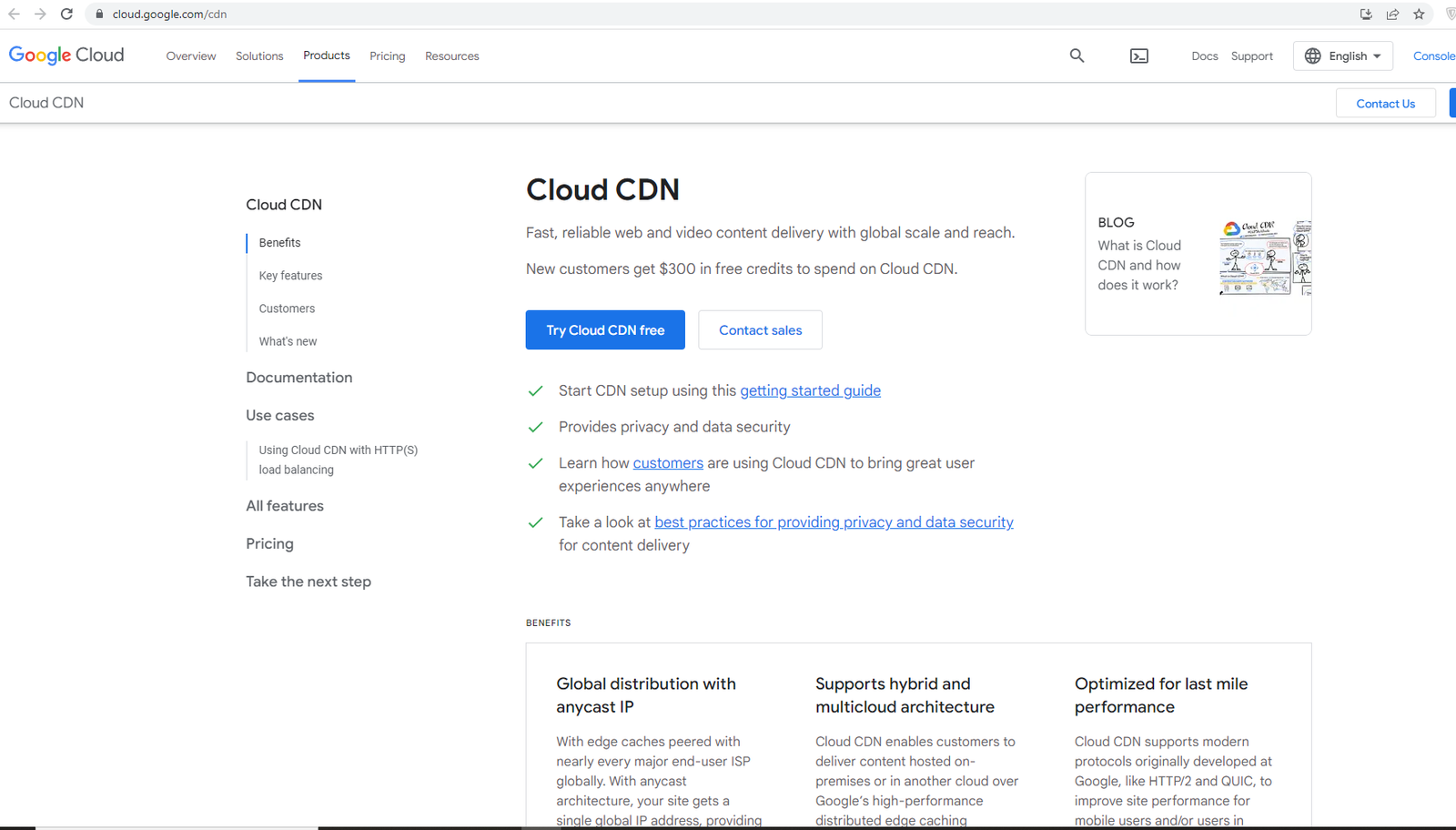
Google Cloud CDN is the best content delivery network. It comes at the top of the WordPress CDN plugins list. this comes with a bunch of features and functionalities. It helps to load your website faster than any other. Google Cloud CDN has numerous servers around the globe that helps to save the static copy of your website. When your browser requests a website static resources load immediately and only a few dynamic resources send to the server. Google Cloud CDN has the following features.
Features
- Proper guide, on how to set up CDN
- Extra layers of security of data.
- Outstanding support.
- Optimized near-mile performance.
Pros
- Dynamic cache mechanism to load website quickly and improve website speed.
- No compromise on the security of your data.
- Leverages Google’s vast, high-performance global network
Cons
- Not fixed rate, variable rates
- A bit difficult for non-tech people.
Cloudflare
(Free/Paid version $05.00)

Cloudflare is a well-known CDN provider that also offers a WordPress CDN plugin to integrate its services with your website. It offers a range of pricing plans to suit different needs and budgets. The basic plan is free and includes basic security and performance features, while the more advanced plans offer additional features such as advanced DDoS protection and real-time analytics. Prices for the advanced plans start at $20 per month.
Features
- Improved website security through the use of firewalls and threat detection
- Acceleration of website performance through the use of caching and optimization
- Integration with a variety of web applications and services
- Easy to set up and use
Pros
- Comprehensive website security and performance optimization
- Wide range of integrations with other services
- Offers a robust free tier with CDN, security, and performance benefits
Cons
- Some users have reported issues with compatibility with certain themes and plugins
- Some of the advanced features may be confusing for users who are not familiar with website performance optimization.
WP Fastest Cache
(Free/Paid version $49.99)
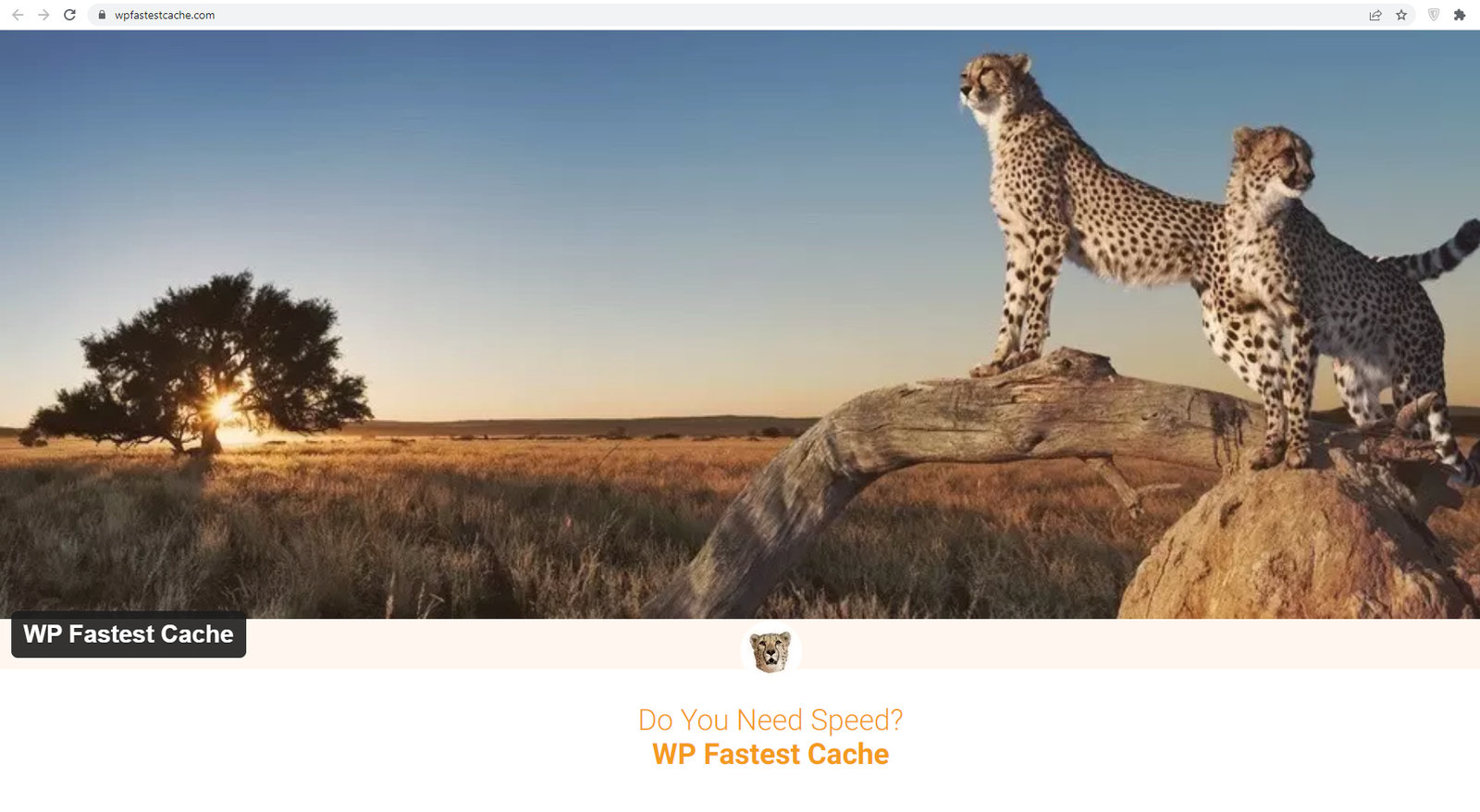
WP Fastest Cache is a simple and easy-to-use WordPress CDN plugin that is designed to improve the performance and speed of your website. The wP Fastest Cache is available as a free plugin, but there is also a premium version available for purchase. The premium version includes additional features such as support for AMP and SSL, as well as access to technical support. Prices for the premium version starting at $49.99 per year. Some of the key features of WP Fastest Cache include.
Features
- Caching of pages and posts to improve load times
- Optimization of CSS and JavaScript files to reduce the server load
- Easy to configure and use
Pros
- Effective at improving website performance
- Lightweight and does not add unnecessary bloat to your website
Cons
- It does not offer as many features as some of the other WordPress CDN plugins
- Does not support CDN integration
Also Read: Top 10 WordPress Affiliate plugins for 2024
WP Rocket
(Free/Paid version $59.00)

WP Rocket is a premium WordPress CDN plugin that is designed to boost the speed of blogging or e-commerce website. in addition to that, WP rocket claim to lift a heavy load on their own behalf of your website. They are also integrated with popular CDN platforms for easy access to the website. They saved static copies of the website on different servers and put their load on the browser requests.
Features.
- Caching of pages and posts to improve load times
- Optimization of CSS and JavaScript files to reduce the server load
- Integration with popular CDN providers such as Cloudflare and MaxCDN
- Automatic optimization of images to reduce file sizes
- Easy to set up and use
Pros
- A comprehensive set of features to improve website performance
- Compatible with a variety of CDN providers
- Simplifies CDN setup for faster global content delivery
Cons
- The premium price may be prohibitive for some users
- Some users have reported issues with compatibility with certain themes and plugins
CDN Enabler
(Free/Paid version $20.00)

CDN Enabler is a simple and lightweight WordPress CDN plugin that is used to boost website speed. furthermore, CDN Enabler is available as a free plugin, but there is also a premium version available for purchase. This plugin assists you in a way that you have to pay only for the resources that you utilized. Otherwise, you don’t need to pay extra. It’s an efficient tool to rewrite static copies of the website into dynamic ones. Furthermore, it expands the scalability and reliability of the website.
Features
- Fully loaded with KeyCDN technology.
- Automatic detection and replacement of static file URLs with CDN URLs
- Easy to install and use.
- State of art support
Pros:
- Simple and easy to use
- Lightweight and does not add unnecessary bloat to your website
Cons:
- It does not offer as many features as some of the other WordPress CDN plugins
- Does not support caching of pages and posts
CDN Sun
(Free/Paid version $40.00)

The WordPress plugin, CDN Sun is equipped with the latest technology of SSD. the network of servers is spread all around the world and provides the state of art speed for the website owner for their websites. CDN Sun is found among the other WordPress CDN plugins that provide SSD instead of HDD. the SSD provides 86% better performance as compared to the HDD. furthermore, they claim that 87% of websites become slower on the other continent. To boost them. CDN is in need. CDN comes with the following feature.
Feature
- Heavy network across five continents.
- Adopt SSD hardware to accelerate websites.
- Variable prices according to usage.
- Comes with variable storage space.
Pros
- Load sites fastly with SSD technology.
- Provides a cost-effective CDN solution with good global reach
- A huge network that keeps your site up-to-date and lives.
Cons
- The free version is not available.
- A little bit tricky for a non-tech person.
Bunny.net
(Free/Paid version $25.00)

Bunny CDN has more than ten thousand active installations with a 4.6-star rating that keeps the people’s trust upward. The bunny CDN is easy to install and configure on the website. It just replaces all the static content of the website with the CDN servers on any content. A website owner just needs to notify the required zone or continent in which he wants its website on the CDN. this plugin is free to install and you can also avail of the 14-day free trial of the paid version and take exposure to the best CDN plugin. This plugin comes with extraordinary features.
Features
- Boost the website to the next level.
- Beneficial for websites, software, and pos.
- Just notify the desired continent.
- Shift all the website static content on the CDN.
- Variables rates are charged according to consumption.
Pros
- You can charge only for the consumption of data.
- Real-time monitoring and reporting keep you updated abou the performance of the website.
Cons
- Live chat is not available.
- Not regularly updated.
Fast Velocity Minify
(Free version)

Fast Velocity Minify is included in the list of WordPress CDN plugins due to its open-source code. It’s totally free for anyone. This plugin’s basic purpose is to use the cache to load the website quickly. Furthermore, you can connect this plugin with any CDN facility to fast-track your website. In addition to that, it boosts the performance and speed of your website by optimizing CSS and JavaScript files. If you are a developer and want to go further then there are advanced commands available to dig deep into the plugin. The following features are included in this plugin.
Features
- Having the capability to minimizing the unwanted coding in the website.
- Integration with popular caching plugins such as W3 Total Cache and Cloudflare.
- More advanced commands are also available to try.
- Open source and totally free to use.
Pros:
- Effective at improving website performance through minification and optimization of CSS and JavaScript files
- Lightweight and does not add any type of load to the website
Cons:
- Limited features are available.
- Not compatible with some themes and plugins.
CDNify
(Free/Paid version $10.00)
CDnify is another WordPress CDN plugin that provides CDN services for website holders. They develop a clean and established dashboard that gives ease to admin for usage. They provide you with real-time statistics and reporting about the progress of your blog website. This plugin has SSD storage hardware which is speedy and reliable as compared to the HDD. in addition to that, CDnify also does not compromise on security and gives the option to install a custom SSL certificate. It comes with the following features.
Features
- Integrate and installed on any CMS platform.
- Used SSD hardware
- Installation of custom SSL
- Realtime Reporting
- Real-time statistics and open graphs.
Pros
- One-stop solution to cache and CDN
- Drag and drop plugin.
Cons
- Need to be updated regularly.
- Support takes time to respond.
jetpack
(Free/Paid version $50.00)
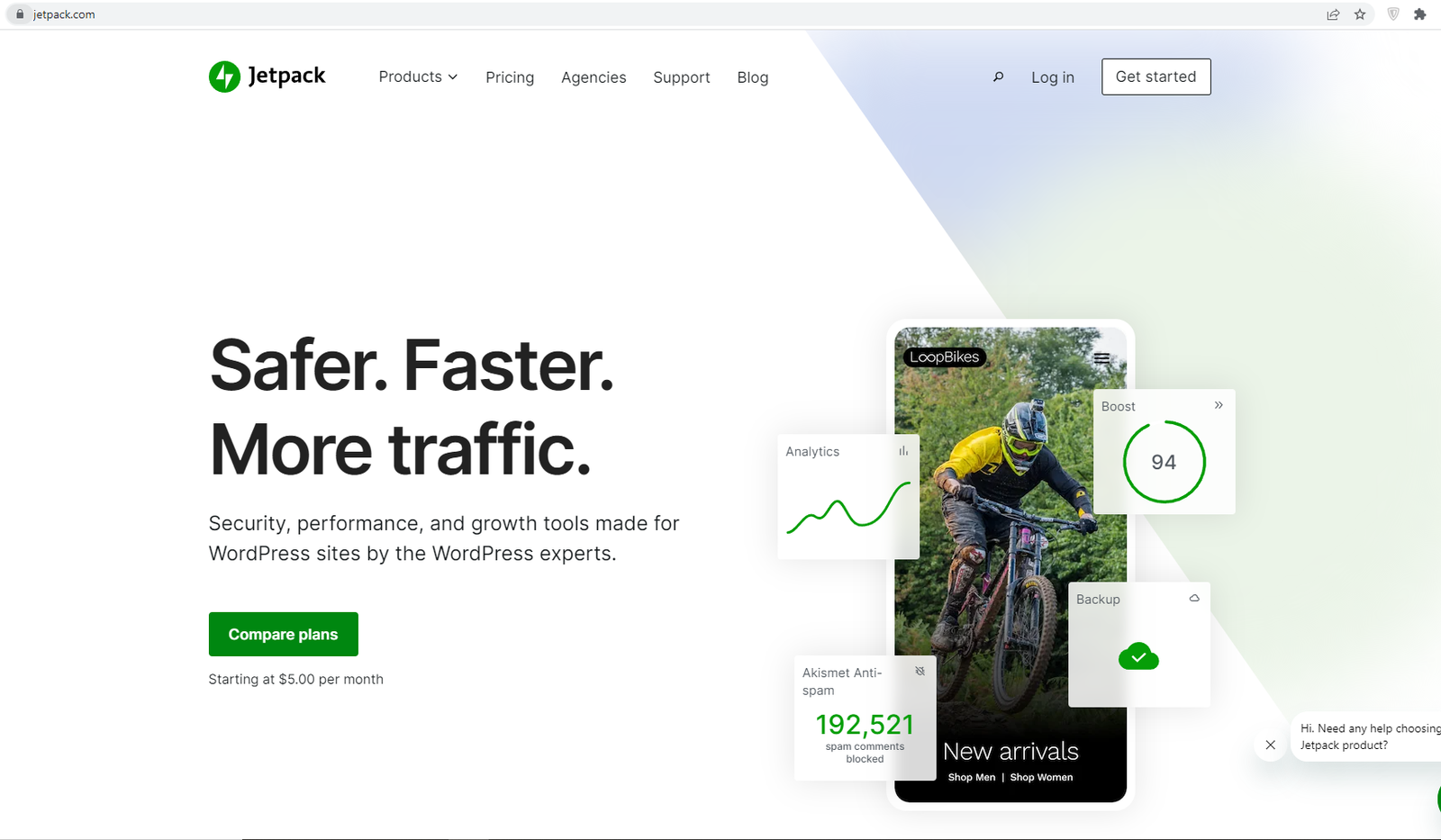
Jetpack is found as one solution in the category of WordPress CDN plugins. This can provide the solution to cache as well as CDN problems. It also helps to improve your website SEO by optimizing website speed and load time. Furthermore, it also helps to optimize the video. This plugin has CDN to optimize the images of the website. All the images of the website are moved to the CDN cloud for decreasing the loading time of the website.
Features
- Complete one solution in a pack.
- Video optimization is available.
- Extra layers of security
- CDN for image optimization.
- One-click installation.
Pros
- Images and videos both are optimized for SEO.
- Easy to install and use with the user interface.
- Offers free, easy image and static file CDN for Jetpack users
Cons
- Not compatible with some themes.
- Support takes time to respond.
Conclusively it is ascertained that in recent technology the CDN part is very important for all the websites on the internet. In this regard, the CDN helps a lot with websites for faster loading in any region of the world without any delay. Faster loading of the website has a good impact on the end user and finally Google like this scenario. Last but not least the website owner is benefited from this method in terms of ranking and traffic. Now the question is this, which plugin is best for the website owner for their websites?
Every website owner has different requirements for their website and they can choose any CDN plugin according to their requirement and need. In our experience, usage, and detailed research, our opinion and recommendation are for the Bunny CDN plugin among the WordPress CDN plugins. The reason for the recommendation is that it is not expensive, easy to install, and gives a great user experience. Furthermore, they give an abundance of features and functionalities at a very low price as compared to other CDN plugins.
