Comparison shopping is becoming popular nowadays because people don’t have much time to read detailed reviews and articles about the features and functionalities of products. So they need to decide on the product at a glance after seeing the comparison features of two or more products. It helps to choose the right product in no time. To do this task the WordPress comparison plugins are really helpful for bloggers as well as E-commerce websites.
WordPress comparison plugins assist users to display necessary and most important information like features, price, and functionalities in one place and proper form. Which is easily visualized and easy to digest in less time.
Furthermore, the user has gained the ability to decide on the right product whether it is physical or digital. WordPress comparison plugins build these tables in a way that the reader does not need to read detailed and long articles and reviews to know about the product. Readers just need to pay a little attention to take an overview of the product.
It’s very difficult to build a comparison table manually. In a manual table, a blogger or e-commerce website owner just adds text information that is not really attractive to the user. Despite that, WordPress comparison plugins build attractive and eye-catchy comparison tables in no time to grab the attention of the user. You can add images, builts points, ranking, and highlights.
Every website developer used WordPress comparison plugins according to their needs and requirement but here we discuss the following WordPress comparison plugins that are suitable for every category like E-commerce as well as Blogging.
Here are The top 10 WordPress comparison plugins.
Gutenberg
(Free version)
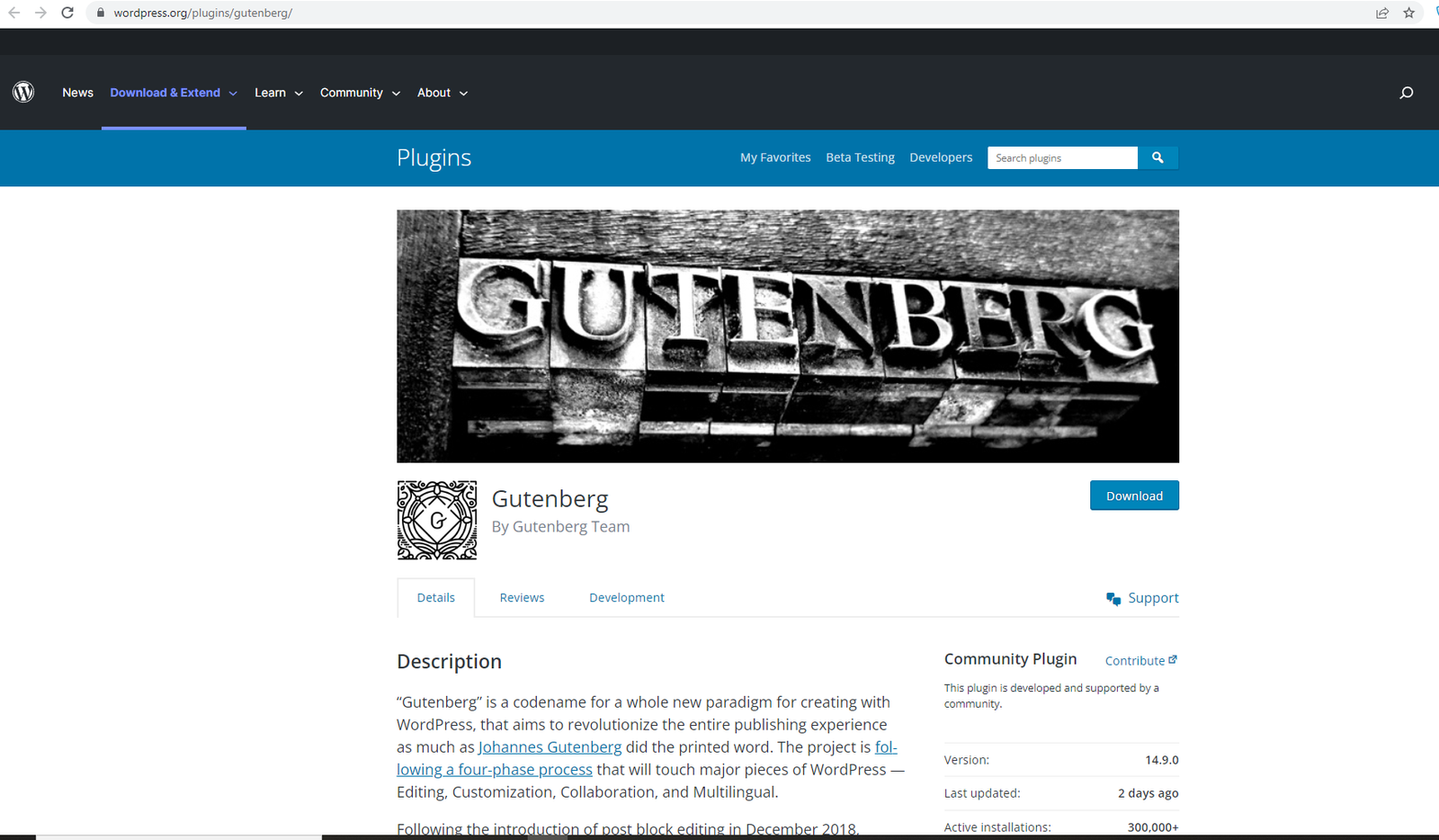
Gutenberg comes as the default plugin of the WordPress comparison plugins. In this plugin, you can add multiple blocks in your post according to your requirement like image, spacing, videos, etc. furthermore, you can add a table with required columns and rows. You can add text to this table as long as you want. Furthermore, this plugin is the default so it does not affect the speed of the website. You can add multiple blocks in a post as you need. Gutenberg comes with the following features.
Features
- Its default plugin
- It’s totally free.
- Multiple blocks are available.
- Updated regularly.
- Speedy Performance
Pros
- Its a built-in and does not affect the website speed.
- You don’t need to install third-party plugins to do the tasks.
- Native WordPress block editor for flexible content creation
Cons
- Handy to operate for a new user.
- Not so much customizable.
AAWP
(Free/Paid version €49.00)

AAWP captures its place in the world of Amazon affiliate WordPress comparison plugins. This plugin opens endless opportunities in the field of comparisons. You can explore the world of comparison through this plugin by making comparison tables, pros and cons, best sellers, single product tables, and much more. AAWP brings life to the comparison table through its customization and drag-and-drop builder. It’s very easy to operate and use with the drag-and-drop option. This affiliate plugin comes with a variety of features that are listed below.
Features
- Make unlimited comparison tables.
- Make unlimited lists.
- Make unlimited pros and cons.
- Make unlimited Grids.
- Compatible with every theme.
- Updated databases automatically.
- Mobile responsive
- Pre-built custom templates.
Pros
- You don’t need to enter the manual price and picture, it automatically catches it from the source and updates it.
- Its beautiful and eye-catching designs grab the attention of users.
- Dynamic, compliant Amazon product displays with auto-updates
Cons
- The free version is not available.
- Non-tech people need to study before using it.
Also read: Top 10 WordPress comments plugins for 2024
AmaLinks Pro
(Free/Paid version $09.00)

Amalinks Pro is another popular name in the community of WordPress comparison plugins. You can showcase as well as display the features and functionalities of a physical product as well as a digital product in pictorial form. It’s very easy to install and operate. A website owner uses the API key to pull all the data from the source website and make them available for the general user or the public. Furthermore, Amalinks pro is ideal to display the extra features of the product individually and force the user to click on the call to action button to buy a product. Amalinks pro is enriched with the following features.
Features
- Responsive to mobile and tablet.
- Create unlimited comparison tables
- Unlimited product showcases
- Customized prime badges
- Attractive Call to action button
- Access to API Key
Pros
- With the help of the API key, it automatically pulls the product title.
- Single product showcase with features grabs the consciousness of the user.
- Intuitive creation of various Amazon-compliant ad units
Cons
- The free version is not available.
- A little bit tricky to use this plugin.
TablePress
(Free/Paid version $79.00)

Tablepress is one of the growing WordPress comparison plugins. With the help of this plugin, you can create unlimited tables like excel sheets on the website. You don’t need to enter any shortcode or coding to make an entry in this table. Just simply write the desired text and save it. You can add this table to any post, page, and editor block. New bloggers who have a tight budget can use its free version to display features of the products in no time. Furthermore, it’s really easy to use for comparisons and pros and cons. This Tablepress comes with the following features.
Features
- Responsive design for multiple devices.
- Highlights the required cells.
- Advanced sorting and filtering.
- Search filter available.
- Import and export the table.
- Quick and primary email support.
Pros
- The table adjusts itself according to the device.
- You can use formulas without any hassles.
- Simple, robust creation of sortable and filterable data tables
Cons
- Advanced customization is unavailable.
- A/B test is not available.
Elementor
(Free/Paid version $59.00)

Elementor is basically a website or page builder with a 4.7-star and more than 5 million active installations. This plugin is available in the free as well as pro versions. The reason to include this plugin in the list of WordPress comparison plugins is, it comes with a pro table block. You can add a price table, and features tables with this plugin and present them in a beautiful way. This plugin also comes with the hello theme that supports all of the building blocks of the elementor. You can find the multiple table formates in the elementor. Furthermore, its table block has the following features.
Features
- Its drags and drop
- Easy to use, not use of shortcode.
- Mobile device Responsive
- Pre-built templates in the library
- Import and export the data from tables cells
- Compatible with multiple themes and other plugins.
- The free version is available.
Pros
- It’s really easy to enter the data in table cells through typing.
- Multiple customization options are available.
- Visual drag-and-drop table creation within a powerful page builder
Cons
- First, learn deep to use this plugin.
- Support takes time to respond.
Divi table
(Free/Paid version $39.00)

Divi is also just like an elementor with a power tool that is called a table module. Furthermore, the table module is basically an addon of the Divi. you can add and customize the desired table at any place on a website or page. This functionality makes it amazing in the list of WordPress comparison plugins. This addon or plugin displays comparison tables in multiple formats in which, highlights row, columns, header, or footer are included. The table module helps you to add the image in the comparison table also with text. This table is highly customizable and comes with attractive designs. The following feature makes it amazing.
Features
- Highly customizable.
- Drag and drop
- Prebuilt templates in the library.
- Option to use images in a table.
- An extensive number of formats are available.
Pros
- You can use the templates from the library instead of making your own.
- Regularly updated to keep bugs away.
- Integrates table creation seamlessly within the Divi builder ecosystem
Cons
- The free version is not available.
- Live chat for support is not available.
Ninja tables
(Free/Paid version $34.00)

Creating of comparison and pricing table is a hectic process but customizing is really buzzing. Ninja tables are found as all one solution among the WordPress comparison plugins. It’s very easy and comfortable to create and customization of tables with the help of Ninja tables. A bunch of data is imported and exported from the data tables according to convenience. Furthermore, unlimited rows and columns are added in a table that is integrated with Google sheets. You can highlight, merge, and split the cells in a table. In addition to that numerous types of tables can be created with the help of this plugin. This plugin is enriched with premium features.
Features
- Integrated with Google sheets.
- Unlimited highlighted cells.
- Customizable and responsive designs.
- A Custom CSS option is available.
- Advanced custom sorting and filtering
- Facility of lightbox
Pros
- Due to the lightbox facility, an image or video is added to a table.
- It’s valid for both bloggers as well e-commerce.
- Advanced, feature-rich tables with deep customization and integrations
Cons
- Live support is not available.
- The free version has no media attachments facility.
Wp table builder
(Free/Paid version $49.00)

Wp table builder has a 4.9-star with plus 50 thousand active installations. This plugin is a growing star in the category of WordPress comparison plugins. A website owner uses seven types of elements to create tables, images, text, stars, bullets, listings, HTML, and shortcodes. Furthermore, these tables are used for HRM, woocommerce, and blogging purposes. All these elements are customizable according to the requirements of the data or website. This plugin is very easy to use after installation. Only drag-and-drop options are available to complete any table. Wp table builder comes with the necessary features that are below.
Features
- No need for a shortcode, just drag and drop.
- Clean dashboard.
- Responsiveness for mobile devices.
- Ribbon or badge allocation.
- Highly customizable.
- Wide range of coloring of cells.
- Sticky header or footer.
Pros
- Pre-made templates can be used to save time and effort.
- The free version is available for exploration.
- User-friendly drag-and-drop interface for building responsive tables
Cons
- Live support is not available.
- The free version has limited features.
Easy pricing Tables
(Free/Paid version $39.00)

Pricing tables are very helpful for local businesses, software engineers, bloggers, or woocommerce stores to display their prices and features to attract customers at a glance. In this regard, the Easy pricing table is picked from the list of WordPress comparison plugins. This marvelous plugin has 6 pre-built layouts to display your required information in a beautiful way. These layouts are highly customizable through fonts and colors. Furthermore, you can choose a color with a color picker. Easy pricing tables have multiple features.
Features
- 6 pre-built layouts.
- Highly customizable
- A color picker facility is available.
- Priority email support
- Regularly updated
Pros
- You don’t need to build your own pricing table, pick it from pre-built templates.
- You can customize it according to fonts and colors easily.
- Quickly creates attractive and responsive pricing comparison tables
Cons
- Not too much customization is available.
- The free version has limited features.
Go Pricing
(Free/Paid version $29.00)
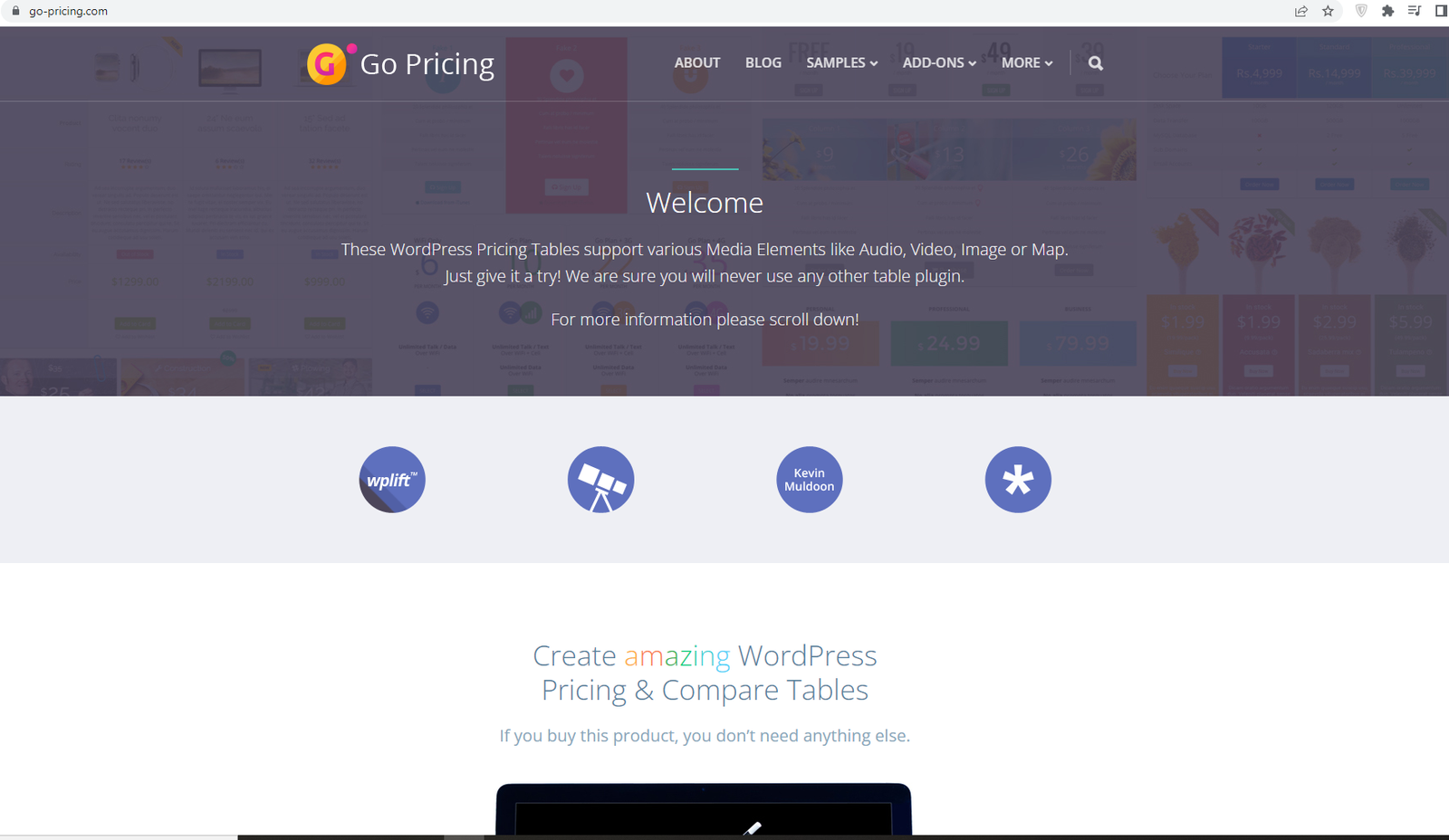
Go pricing is the best option to decorate your previous table with a new one. WordPress comparison plugins include this plugin this pricing table comes with new skins that are updated regularly on the website. The pricing or comparison table can be beautiful or amazing with adding of an image. Furthermore, different colors or highlights can be added to the table to make it more attractive and cool. Despite that, Youtube and Vimeo videos and audio files are also embedded in the tables. A website owner can also tag Google maps in the column or row of the table. The go pricing plugin has multiple features to describe itself.
Features
- Google map integration in the table.
- Youtube and Vimeo videos and audios are embeddable.
- Unlimited tables on a single website.
- Responsive design with custom layouts and designs.
- Integrated with Google fonts and Icomoons.
- Table animation and transition.
Pros
- You can use unlimited fonts with the help of google fonts.
- You can use icons in the table with the help of Icomoons.
- Offers visually rich, animated, and highly customizable pricing tables
Cons
- The free version is not available.
- Only limited table designs are given.
The above WordPress comparison plugins are reviewed in detail to guide you about their functionality and features and you can pick one of them according to your requirement. Furthermore, in view of our experience and usage of the above WordPress comparison plugins, the Ninja tables are the best plugin for newbies as well as experienced bloggers. This plugin is helpful equally for both e-commerce as well as blogging people.
